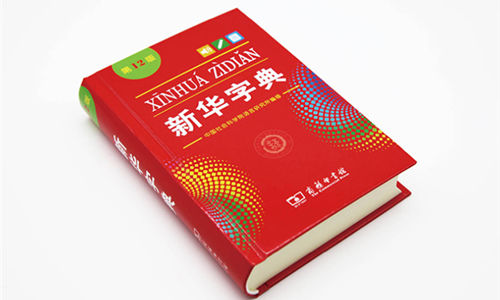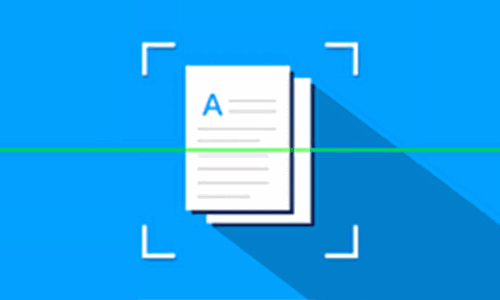Typing Chinese Online
This tool is a great way to type Chinese online using pinyin input method.
How to use:
1.Both physical and virtual keyboard support.
2.Click Tab button to switch between Chinese Simplified, Chinese Traditional and English.
3.Click Shift button to active capital letters and symbols layout.
4.Support both full Pinyin input method and initial consonants input method.
5.The candidate area will display available Chinese characters if you typed correct Pinyin. And you can click the character or type number to pick the character you want, or click Space bar to pick the first one.
6.Use symbol - or = to page up or down if there are over 9 candidates.
Chinese Pinyin input method is a computerized way of typing in the Chinese language using Latin alphabets. It was developed by the Automation Research Institute of the Chinese Academy of Sciences during late 1970s and early 1980s.
With this input method, users can type out words phonetically with corresponding tones and generate text based on that pronunciation. For example, "ni hao" will be recognized as "你好".
In addition to basic functionality, most modern pinyin input methods also have additional features like smart suggestions and predictive text along with support for traditional/simplified character conversion or dialect inputs etc.Currently widely used both on mobile operating systems and desktop platforms as default/pre-set options available for user selection.